This will guide you how to set up PCF(Power app Component Framework) environment.
[Prerequisite]
Two applications are required for PCF environement set up
1. Visual Studio Code with Power Platform Tools as extension
2. Microsoft Power Platform CLI
1. Run command prompt > create a folder in the c: drive

2. Move to the folder just created then run below command as to create PCF project
pac pcf init --namespace PL400namespace --name PL400component --template field
Then files and folders are created in the path
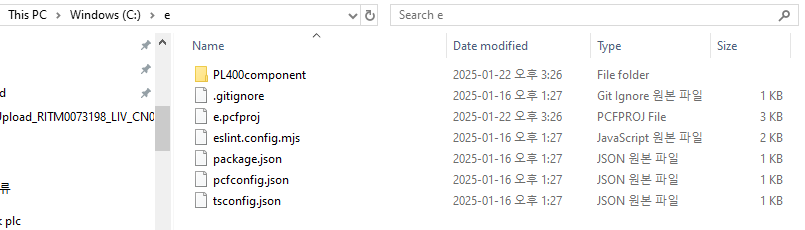
3. Input "npm install" for JavaScript note package manager installation
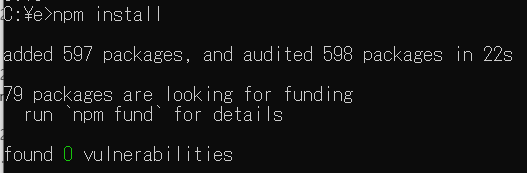
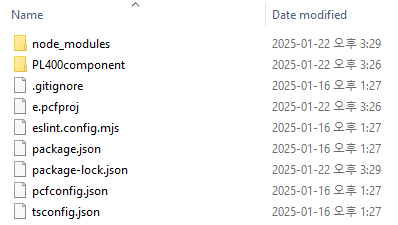
** If npm command is not working in command prompt, go and install node.js
Node.js — Download Node.js®
Node.js® is a JavaScript runtime built on Chrome's V8 JavaScript engine.
nodejs.org
4. Input "npm run refreshTypes"
** commands are case-sensitive

5. Input "code ." to run Visual studio code with the project just created

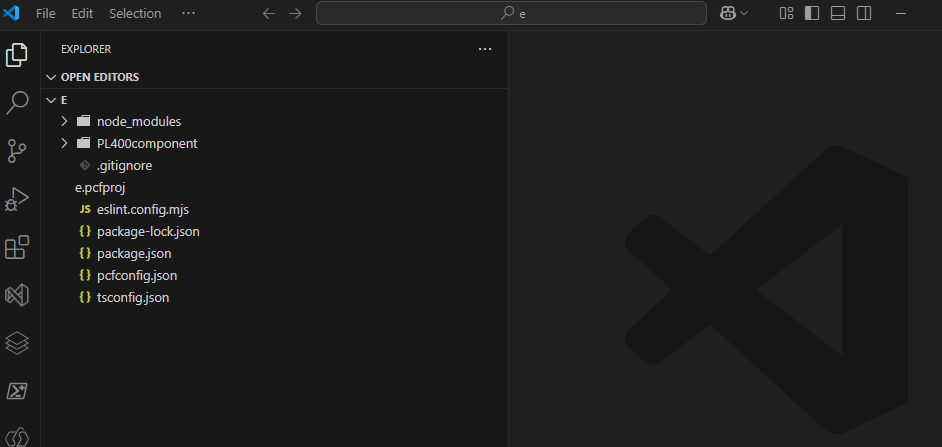
'ICT > Microsoft Dynamics 365' 카테고리의 다른 글
| [D365] Command Button with Power FX (0) | 2025.01.16 |
|---|---|
| [D365] How to Find Logical Name of Column (0) | 2025.01.09 |
| [D365] Client Script - Updating Label of Field (0) | 2025.01.09 |
| [D365] Client script for OnLoad event (0) | 2025.01.08 |
| [D365] How to change system language in D365 (0) | 2025.01.07 |




댓글