This will guide you how to find local name of column which is used to call a field in client script.
#1. Go to PowerApp site, https://make.powerapps.com/
Power Apps
make.powerapps.com
#2. Select "Tables" on the left menu pane
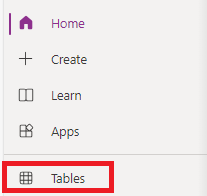
#3. Select a table you want to find logical name
#4. In "Schema" section, select "Columns"

#5. Search column name in the search box

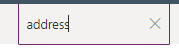
#6. Select the column you want to see logical name
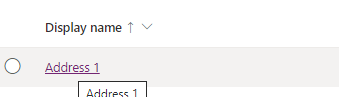
#7. Click "Advanced options" then check "Logical name"

반응형
'ICT > Microsoft Dynamics 365' 카테고리의 다른 글
| [D365] Setting up PCF Environment (1) | 2025.01.22 |
|---|---|
| [D365] Command Button with Power FX (0) | 2025.01.16 |
| [D365] Client Script - Updating Label of Field (0) | 2025.01.09 |
| [D365] Client script for OnLoad event (0) | 2025.01.08 |
| [D365] How to change system language in D365 (0) | 2025.01.07 |




댓글