[Scenario]
A user set a flag that he cannot open HEIC file on the user's laptop. He tried to download HEIC viewer/converter from Microsoft Store but the app. has been blocked by the group policy
What is HEIC file?
HEIC stands for High Efficiency Image Container being used in MacOS for saving image file with high compression so that file size is almost half of ordinary image file.
[Objectives]
Download HEIC viewer via Microsoft Store
[Remediation]
Ran registry editor by running "Run"(Windows key + r) then input "regedit"

In the registry editor, go to below path.
HKEY_LOCAL_MACHINE\SOFTWARE\Policies\Microsoft\WindowsStore

Delete all sub registry keys and create a DWORD key then input RemoveWindowsStore with a value "0"
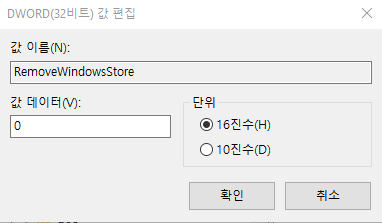
Go to "Apps & feature", search Microsoft Store and select "Advanced options"
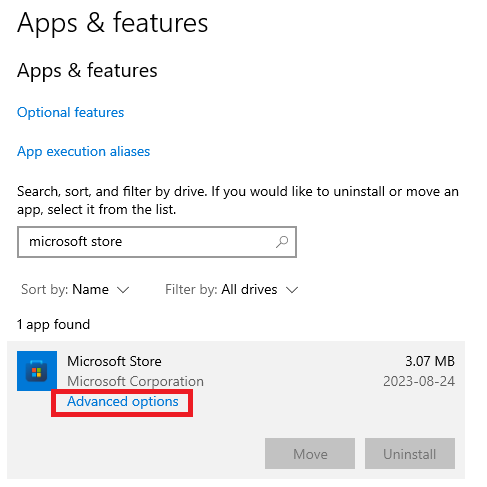
Scroll down to "Reset" then click "Reset"

Then you can open Microsoft Store then download HEIC viewer/conveter
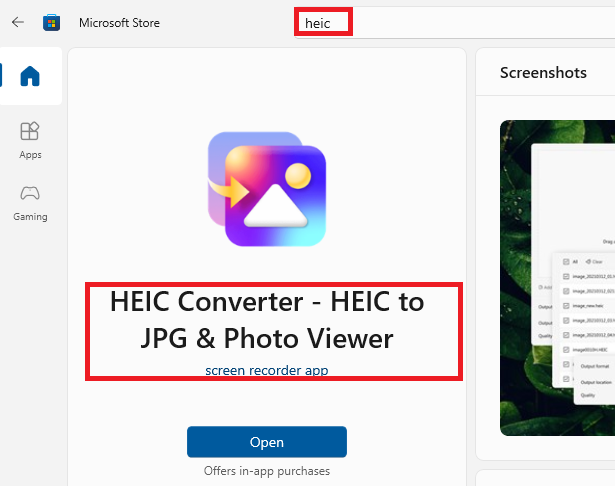
'ICT' 카테고리의 다른 글
| [ServiceNow] Business Rule to Change Task States (0) | 2023.12.13 |
|---|---|
| Setting Up Network Printers (0) | 2023.09.20 |
| JavaScript Learning Pathway (0) | 2023.08.11 |
| [PowerShell] PSCustomObject for Saving Log (0) | 2023.07.14 |
| [PowerShell] Adding Values in Group Policy via PowerShell (0) | 2023.07.04 |



댓글